How to Set Corporate Logo
About 349 wordsAbout 1 min
I. Function Introduction
The corporate logo is the core identifier of brand image. After setting, it will be displayed in the following scenarios:
- System Login Page: Top-left corner of login interface
- Management Backend: Left side of top navigation bar
- Mobile APP: Splash screen and workspace
- Exported Files: Header of PDF/Excel files
- Printed Documents: Header of various documents
II. Operation Guide
1. Access Configuration Interface
- Administrator logs in to Management Backend
- Navigation menu select: 【System Settings】→【Configuration】
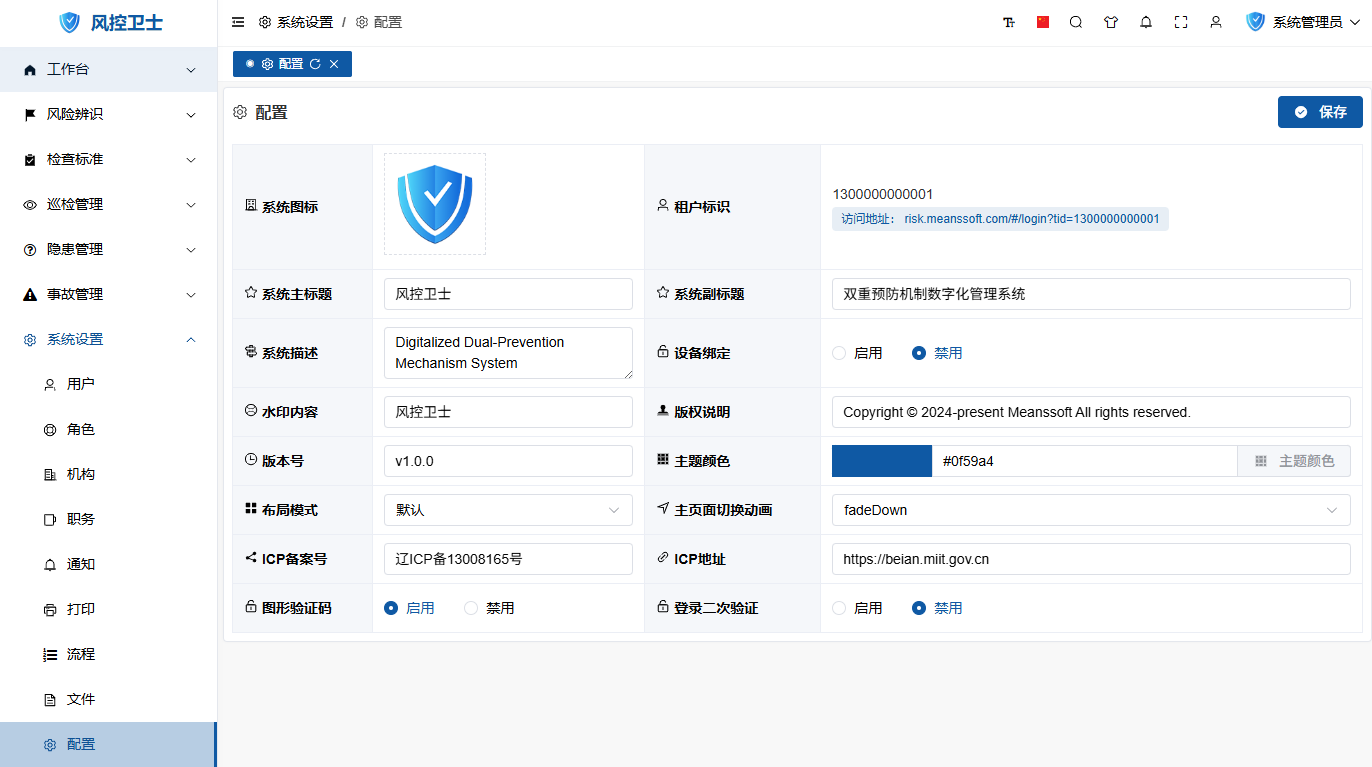
2. Upload Logo
- Locate Logo setting in "Corporate Information" section
- Click current Logo icon
- Select new Logo file:
- Supported formats: PNG/JPG/SVG
- Recommended size: 144×144 pixels
- File size: ≤500KB
3. Adjust Display Effect
- Preview effect in preview area
- Adjustable options:
- Display Size: Small/Medium/Large
- Background Adaptation: Transparent/White background
- Position Adjustment: Vertical/Horizontal offset
- Real-time preview in various scenarios:
- Login page
- Management backend
- Mobile app
4. Save Settings
- Click "Save" button at bottom
- System prompts "Saved successfully"
- Refresh page to view effective results
III. Format Specifications
1. Design Specifications
- Aspect Ratio: Recommended 1:1 (width:height)
- Colors: Primary colors ≤3
- Resolution: ≥300dpi
- Whitespace: 10% margin around edges
2. File Requirements
| Item | Requirement |
|---|---|
| Format | PNG (Recommended)/JPG/SVG |
| Dimensions | Min 72×72px, Max 512×512px |
| Size | ≤500KB |
| Background | Transparent or solid color |
3. Best Practices
- Design Recommendations:
- Use vector files (SVG) for clarity
- Simplify design elements
- Include full company name
- Testing Verification:
- Test display effect on different backgrounds
- Check adaptation on mobile devices
- Print test page to check output
- Multi-scenario Adaptation:
- Prepare dark/light mode versions
- Create square version for mobile icons
- Design simplified version for small sizes
IV. Precautions
- Effective Time:
- Web: Immediate effect (clear cache required)
- Mobile: Takes effect in next app update
- Permission Requirements:
- Only system administrators can modify
- Operation records are audited
- Backup Recommendations:
- Backup original logo before modification
- Keep vector source files
- Legal Compliance:
- Ensure logo doesn't infringe third-party rights
- Comply with trademark usage regulations
