How to Modify Print Templates
About 313 wordsAbout 1 min
I. Feature Introduction
The print template modification feature allows administrators to customize the output format of documents such as forms and certificates. This includes adjusting field names and positions, modifying layout styles, and adding elements like company logos. Supports visual drag-and-drop editing and adapts to different paper types (e.g., A4 paper, special preprinted paper).
Available system print templates include: Inspection Record Form, Inspection Task Report, Hazard Notification, Hazard Statistics, Snap Reporting, Accident File Form, Accident Report, Risk Evaluation Form
Entry: Log in as administrator to Management Console, navigate to 【System Settings】-【Print】
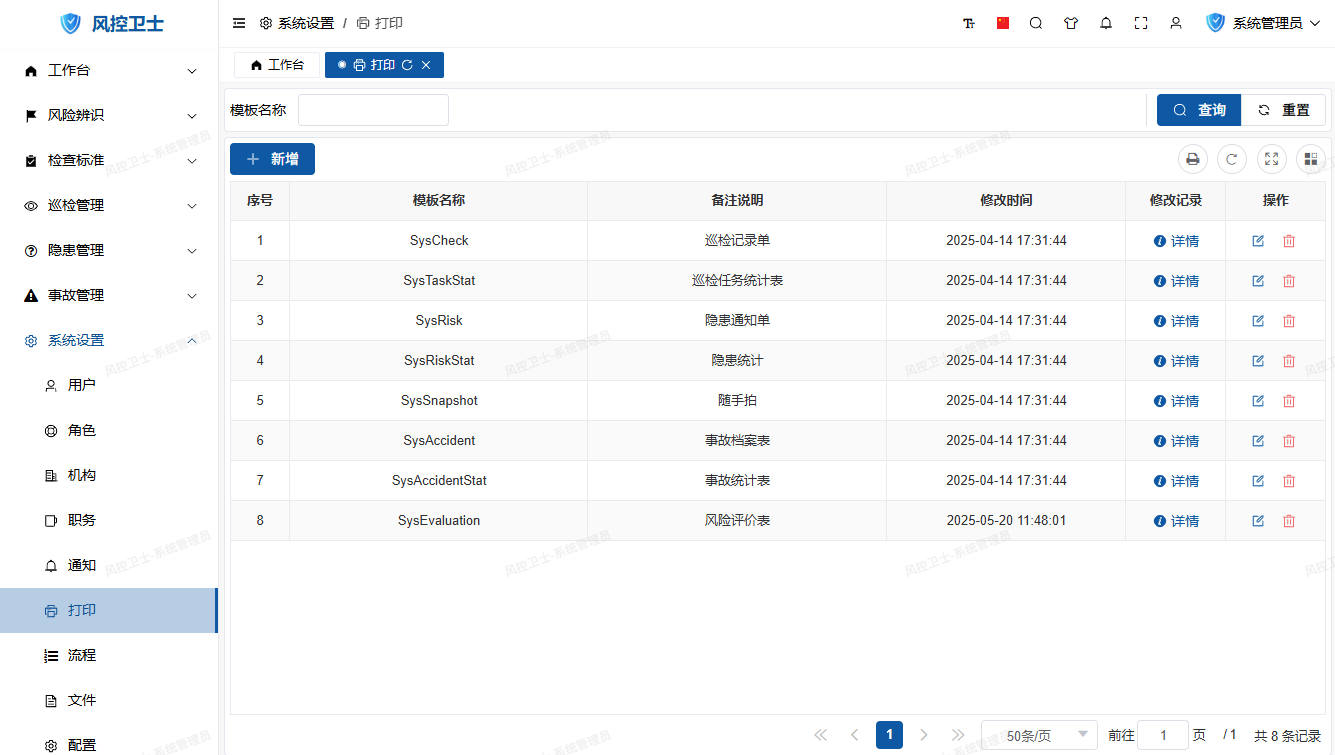
II. Operation Steps
1. Add New Print Template
On the print list page, click the "Add" button, design a new print template in the visual editor, click "Save" in the lower right corner, enter the template name, then click "Confirm".
System templates must use the designated names. Changing to other names will prevent the application from functioning properly.
| Template Name | Corresponding Form |
|---|---|
| SysCheck | Inspection Record Form |
| SysTaskStat | Inspection Task Report |
| SysRisk | Hazard Notification |
| SysRiskStat | Hazard Statistics |
| SysSnapshot | Snap Reporting |
| SysAccident | Accident File Form |
| SysAccidentStat | Accident Report |
| SysEvaluation | Risk Evaluation Form |
2. Modify Print Template
On the print list page, select the target template, click the edit button in the operations column, modify the print template in the visual editor, then click "Save" in the lower right corner.
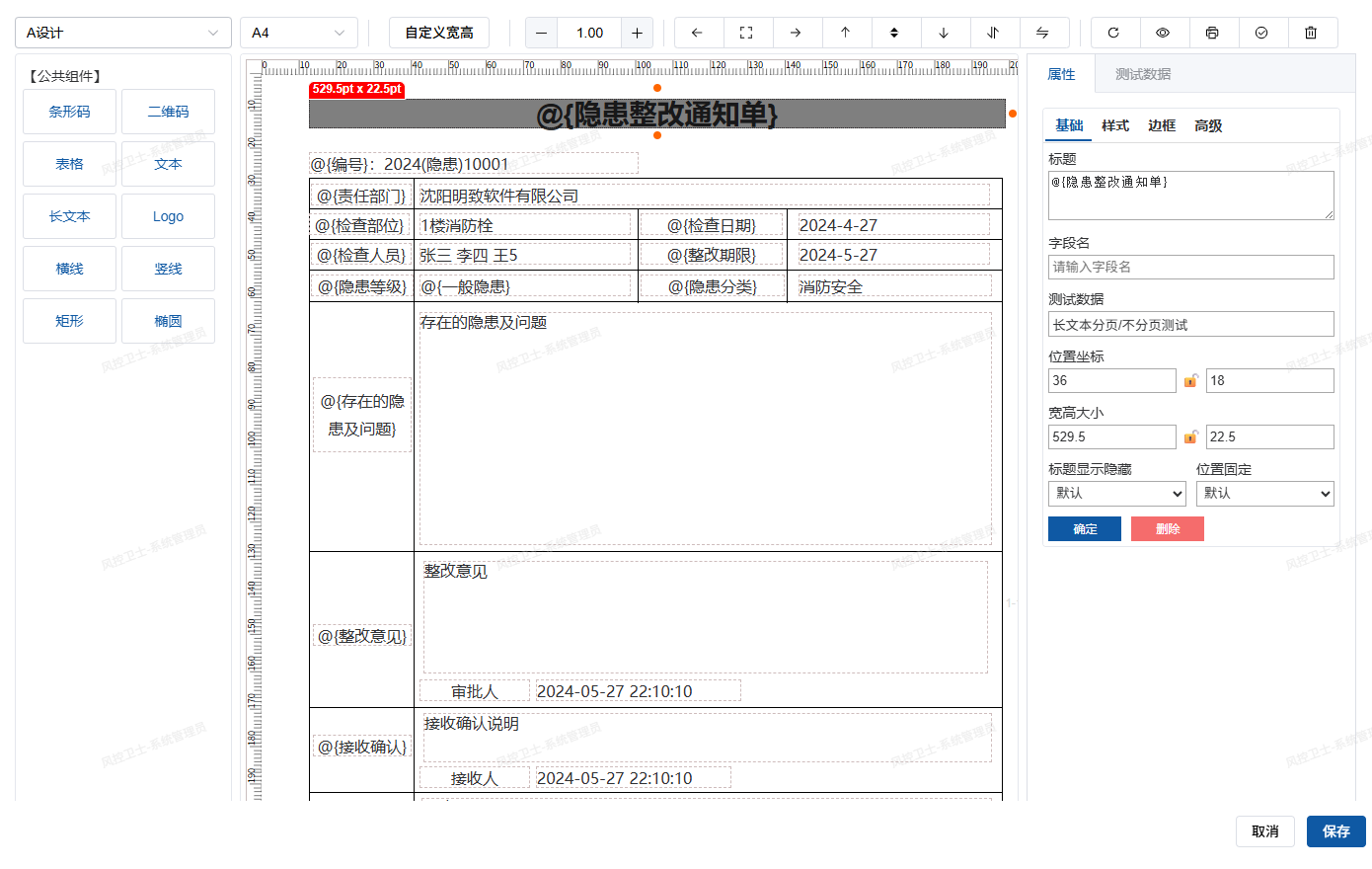
3. Delete Print Template
On the print list page, select the target template, click the delete button in the operations column.
4. Branch Company Print Templates
Note
In group organizational structures, branch companies use the group headquarters' print templates by default, maintained by the group administrator.
When a company administrator adds a new template, they will start using their company's print templates.
