How to Batch Add Users
About 377 wordsAbout 1 min
I. Function Introduction
RiskGuard provides efficient batch user import functionality, supporting:
- Large-scale User Management: Import hundreds of user information at once
- Template-based Operation: Standardized Excel templates ensure data consistency
- Intelligent Validation: Automatically detect data format and integrity
- Efficient Deployment: Quickly complete organizational structure setup
II. Applicable Scenarios
- Organizational Expansion:
- New company/department establishment
- Branch office setup
- Recruitment Season:
- Batch onboarding of campus recruits
- Large-scale social recruitment
- Project Collaboration:
- External partner access
- Temporary project team formation
- System Migration:
- Legacy system user data migration
- Multi-system user integration
III. Operation Guide
1. Access Import Interface
- Log in to management backend:
risk.meanssoft.com - Navigation menu select: 【System Settings】→【Users】
- Click "Import" button on toolbar
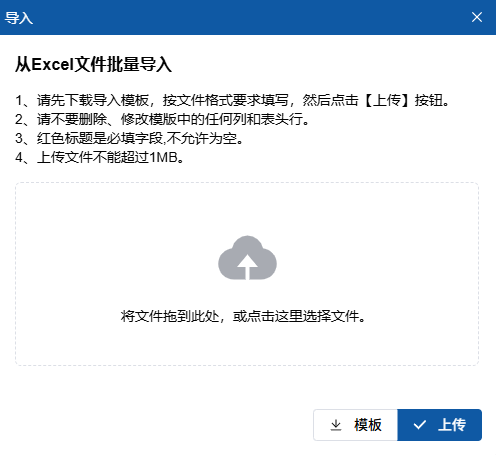
2. Download Template
- Click "Download Template" button on import page
- Save Excel file locally
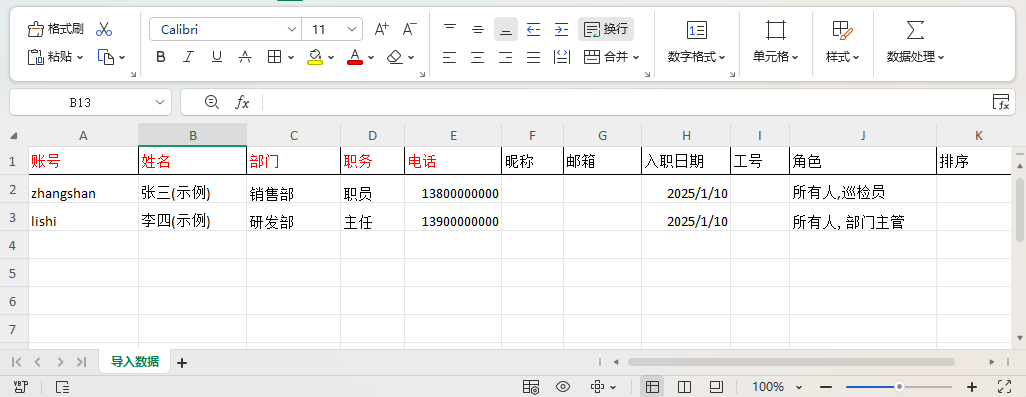
3. Fill User Data
Fill according to template requirements:
- Required Fields (red headers):
Account(recommended mobile number, unique identifier)NamePhoneHire Date(format: 2025-07-01)
- Key Fields:
Department(must be created in system first)Position(must be created in system first)Roles(multiple roles separated by commas)
- Optional Fields:
- Email, employee ID, etc.
4. File Upload
- Click "Select File" or drag file to upload area
- Confirm file size ≤1MB
- Click "Upload" button
5. Process Import Results
- Success:
- Display number of imported users
- Generate import report
- Automatically redirect to user list
- Failure Handling:
- Display error line numbers and reasons
- Download error report for correction and re-upload
- Common errors:
- Duplicate accounts
- Incorrect date format
- Department not found
IV. Template Usage Specifications
Structure Requirements:
- Do not modify column headers or order
- Keep header row
- Use standard worksheet name
Data Standards:
- Account: Unique and ≥6 characters
- Phone: 11-digit number
- Date: Strictly follow YYYY-MM-DD format
- Department/Roles: Must match system settings exactly
File Limitations:
- Format: .xlsx (Excel 2007+)
- Size: ≤1MB
- Rows: ≤500 rows per batch
V. Best Practices
- Data Preparation:
- Use data validation to reduce errors
- Create departments/roles in advance
- Batch Import:
- Split batches when exceeding 200 users
- Group uploads by department/position
- Result Verification:
- Check imported user status
- Require users to change password on first login
