How to Manage Departments
About 460 wordsAbout 2 min
I. Function Introduction
Department management is the core function of enterprise organizational structure, supporting:
- Hierarchical Structure: Building a complete tree structure of Group → Region → Company → Department → Team
- Information Configuration: Maintaining department name, code, manager and other basic information
- Permission Control: Limiting data access scope through department dimension
- Status Management: Enabling/disabling department status
- Sorting Optimization: Customizing department display order
Access Entry:
- Log in to Management Backend
- Navigation menu select: 【System Settings】→【Organization】
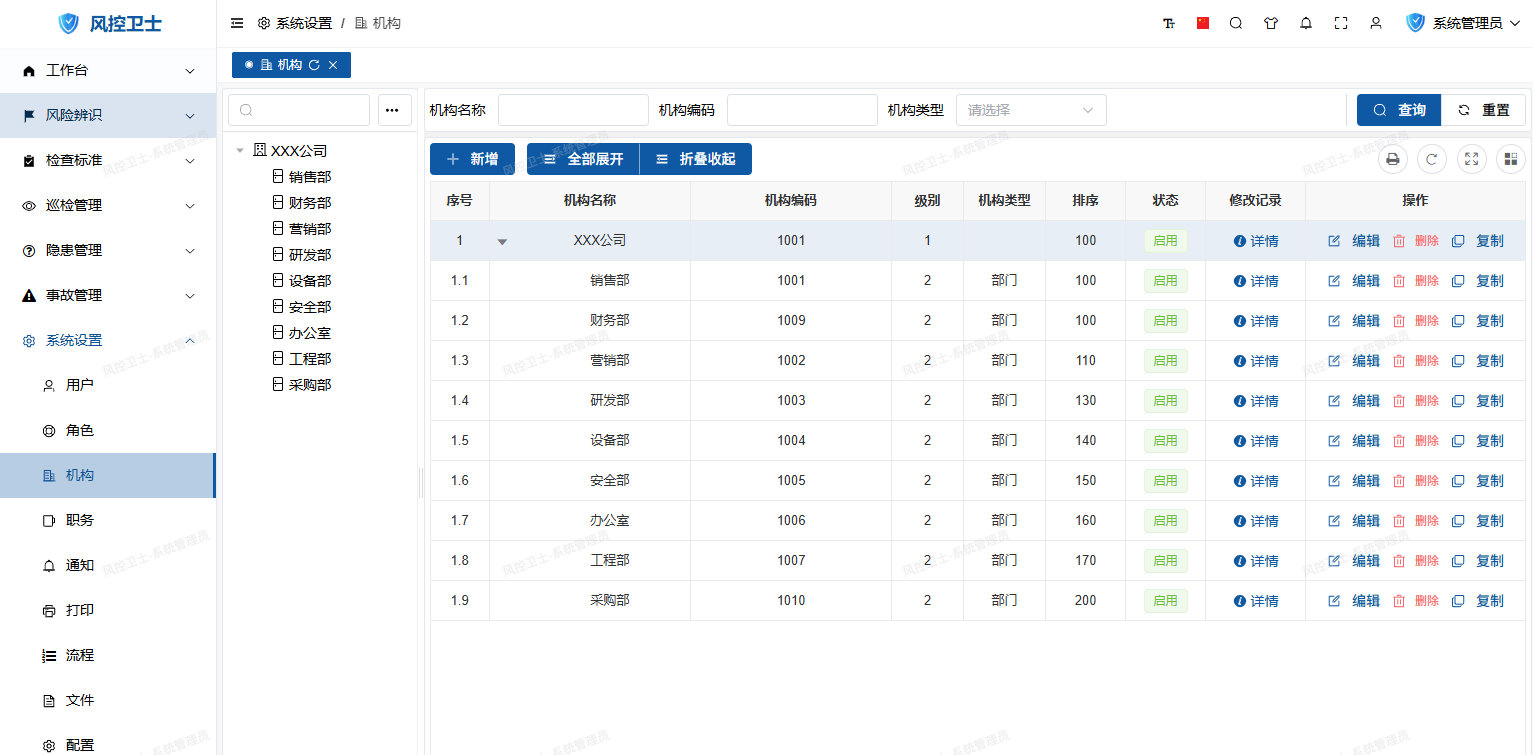
II. Department Management Operation Guide
1. Add New Company
- Function Description: Create independently operating business units
- Operation Path:
- Click "New" button on toolbar
- Select "Company" as organization type
- Fill in company information
- Click "Save"
- Detailed Guide: How to Add Branch Companies
2. Add New Department
- Function Description: Create business execution units
- Operation Path:
- Click "New" button on toolbar
- Select "Department" as organization type
- Select parent organization (company/region)
- Fill in department information
- Click "Save"
- Detailed Guide: How to Create Departments
3. Modify Organization Information
Operation Steps:
- Locate target organization
- Click "Edit" button in operation column
- Modify information:
- Basic information (name/code)
- Status (Enable/Disable)
- Sorting weight
- Click "Save"
Note: Refresh page after modification to take effect
4. Delete Organization
Operation Steps:
- Select target organization
- Click "Delete" button in operation column
- Confirm deletion operation
Restrictions:
- Cannot delete if users exist under the organization
- Must delete sub-departments first if they exist
- Core system departments (e.g. "Headquarters") cannot be deleted
5. Adjust Department Sorting
Operation Steps:
- Enter organization list
- Drag organization rows to adjust order
- System automatically saves sorting
Effect: Displayed in ascending order of sort value
6. Status Management
Enable/Disable Operations:
- Enter organization edit page
- Toggle "Status" option:
- Enable: Normal use
- Disable: Hidden and unassignable
- Click "Save"
After disabling: The department will be hidden from selection lists
III. Best Practices
1. Naming Conventions
- Department Name: Reflect function (e.g. "Finance Department")
- Department Code: Hierarchical identifier (e.g. "GS-FIN" for company finance department)
- Sorting Code: Number sequence (e.g. 100,200,300)
2. Hierarchy Planning
- Recommended Structure: Group, Region, Branch Company, Department, Team
- Hierarchy Limit: Recommended ≤5 levels
3. Change Management
- Department Merger:
- Disable old departments
- Create new department
- Migrate user data
- Department Split:
- Create new departments
- Assign partial users
- Regular Review:
- Clean up invalid departments quarterly
- Optimize department structure annually
IV. Precautions
- Deletion Protection:
- Transfer users before deleting departments
- Important departments should be disabled rather than deleted
- Code Uniqueness:
- Department codes must be globally unique
- Code modification requires updating related systems
- Permission Inheritance:
- Sub-departments inherit parent permissions by default
- Exceptions can be set separately
