How to Manage Inspection Routes
About 417 wordsAbout 1 min
I. Function Introduction
Inspection routes are planned paths for risk point checks, supporting:
- Path Planning: Customize risk point check sequence
- Responsibility Management: Assign route managers
Access Entry:
- Administrator logs in to management backend
- Navigation menu select: 【Inspection Management】→【Inspection Routes】
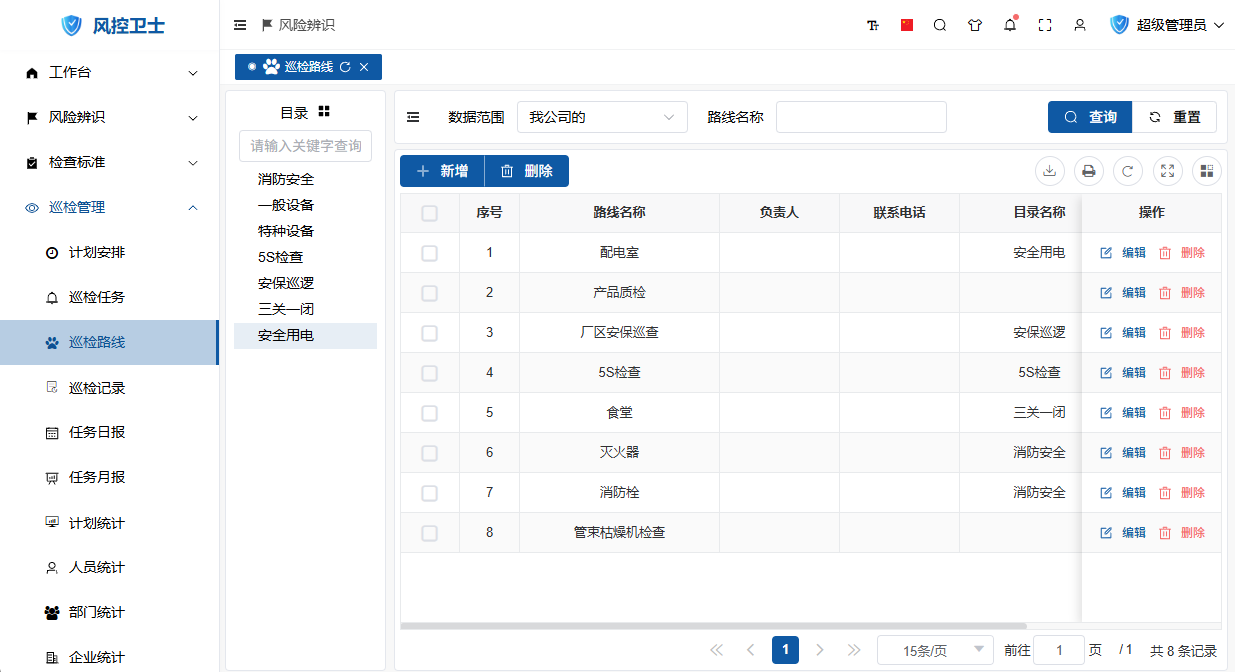
II. Add New Inspection Route
Operation Steps:
- Click "New" button on toolbar
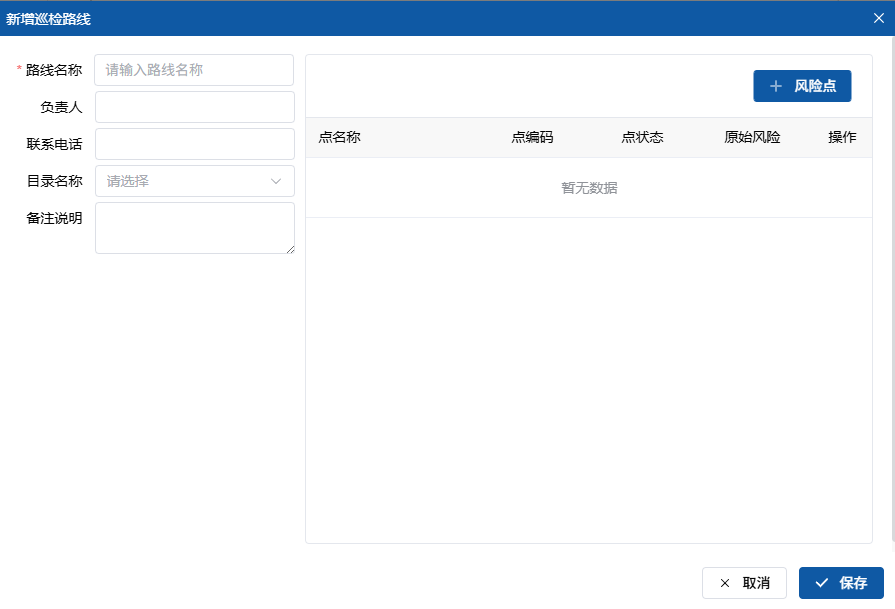
- Fill basic information:
- Route Name (Required, e.g. "Daily Power Room Inspection Route")
- Manager
- Contact Phone
- Category (Organize route directory)
- Remarks (Route characteristics description)
- Add risk points:
- Click "+ Risk Point" button
- Select risk points to include (supports multi-select)
- Click "Confirm" to add
- Adjust order:
- Drag risk points to adjust check sequence
- Or use "Move Up/Move Down" buttons
- Click "Save" to complete creation
III. Edit Inspection Route
1. Access Edit Interface
- Locate target route
- Click "Edit" button in operation column
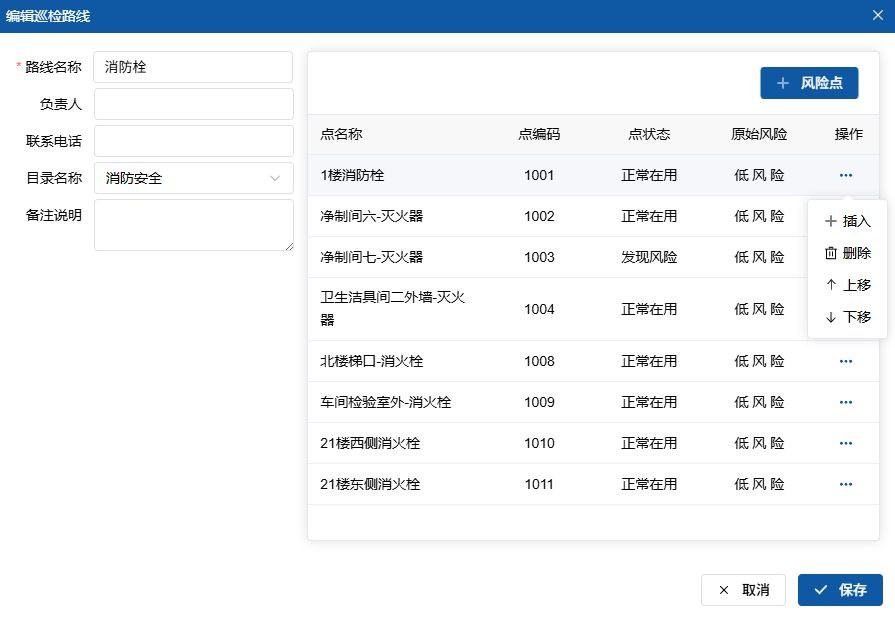
2. Modify Basic Information
- Editable Items:
- Route name
- Manager
- Contact phone
- Category name
- Remarks
- Operation: Click "Save" after modification
3. Manage Risk Points
| Operation | Steps | Illustration |
|---|---|---|
| Add Risk Point | 1. Click "+ Risk Point" button 2. Select new point 3. Click "Confirm" | |
| Insert Risk Point | 1. Select target position 2. Click 3. Select "Insert" 4. Choose insertion point | |
| Delete Risk Point | 1. Select target point 2. Click 3. Select "Delete" | |
| Adjust Order | 1. Drag risk points to adjust position 2. Or use "Move Up/Move Down" buttons |
IV. Delete Inspection Route
Operation Steps:
- Locate target route
- Click "Delete" button in operation column
- Confirm deletion
Precautions:
- Routes with associated plans cannot be deleted
- All plan associations must be removed before deletion
V. Best Practices
1. Route Planning Principles
- Loop Principle: Start and end points close
- Efficiency Principle: ≤15 risk points per route
- Safety Principle: Avoid high-risk areas
- Balance Principle: Equal task distribution across routes
2. Optimization Suggestions
- Zonal Planning:
- Divide by workshop/floor
- Separate major risk points
- Dynamic Adjustment:
- Optimize sequence monthly
- Include new equipment promptly
- Intelligent Recommendations:
- Optimize paths based on historical data
- Automatically split routes by task load
VI. Precautions
- Modification Impact:
- Published route changes require re-approval
- Ongoing tasks are unaffected
- Permission Control:
- Only inspection administrators can modify
- Operation records are permanently audited
