How to Manage Risk Areas
About 659 wordsAbout 2 min
I. Function Introduction
Risk area management achieves the following by identifying and classifying risks in production sites and dividing them into spatial ranges with specific risk levels:
- Risk Visualization: Four-color labeling to intuitively display risk distribution
- Grid Management: Dividing areas into manageable units
- Precision Control: Implementing differentiated measures for different risk levels
- Dynamic Monitoring: Real-time updates of risk status changes
Core Value:
- Enhance risk perception capabilities
- Optimize resource allocation
- Strengthen control of key areas
- Support emergency decision-making
Legal Basis:
- 《General Rules for Safety Production Risk Classification and Control System》(GB/T 33000)
- 《Basic Norms for Enterprise Safety Production Standardization》(GB/T 33000)
Access Entry:
- Administrator logs into management backend
- Navigation menu select: 【Risk Identification】→【Risk Areas】
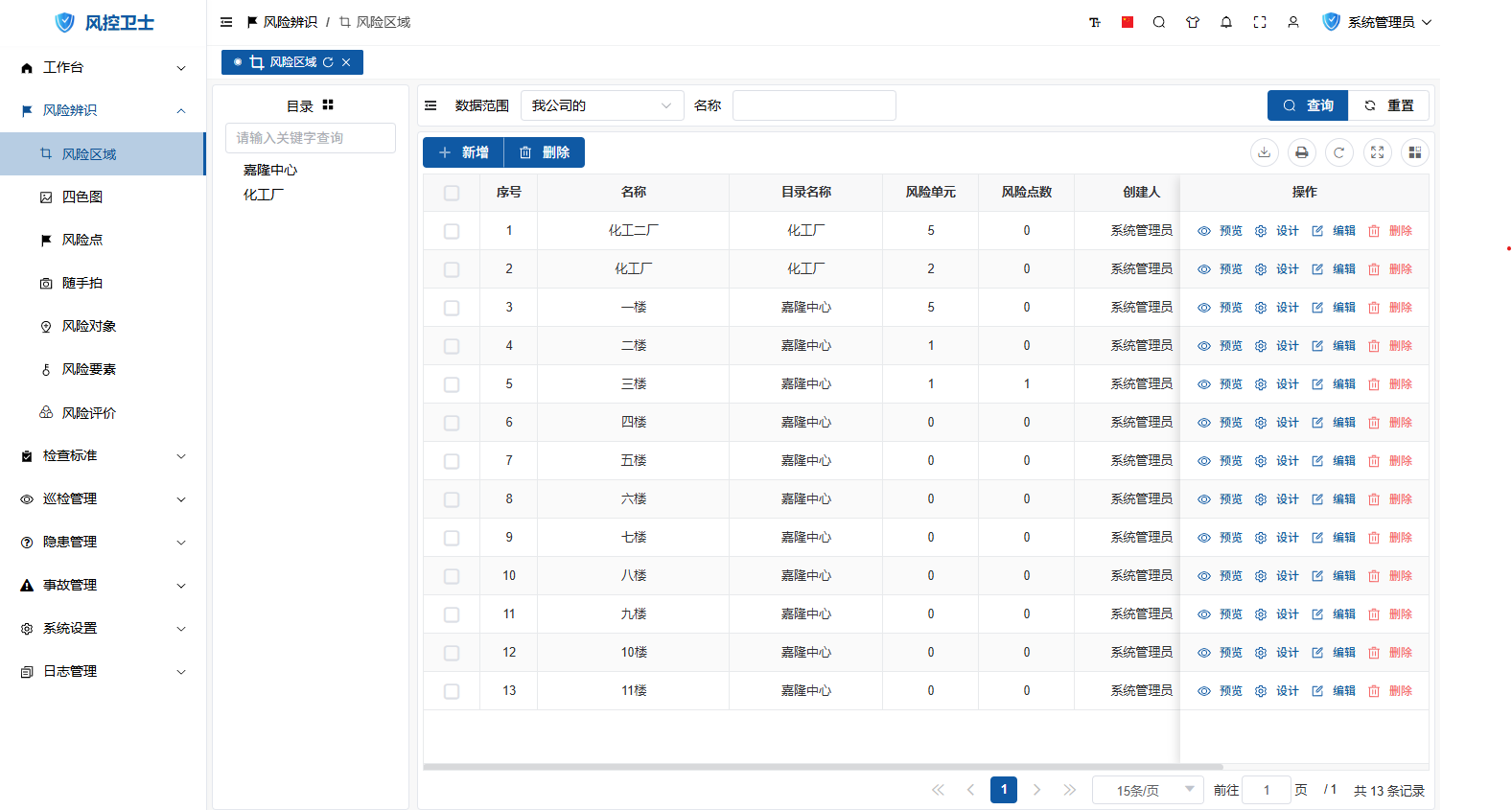
II. Add Risk Area
Operation Steps:
- Click "New" button on toolbar

Fill in key information:
- Area Name (Required, e.g. "Production Workshop 1")
- Category (Classification management)
- Remarks (Area description)
Click "Save" to complete creation
Precautions:
- Area names must be unique and non-repeatable
- Recommended to draw area boundary diagrams
III. Modify Risk Area
Operation Steps:
- Locate target area
- Click
edit button in operation column
- Modify:
- Area Name (Required, e.g. "Production Workshop 1")
- Category (Classification management)
- Remarks (Area description)
- Click "Save" to submit
IV. Delete Risk Area
Operation Steps:
- Locate target area
- Click
delete button in operation column
- Confirm deletion operation
Deletion Restrictions:
- Areas with risk points cannot be deleted
- Areas with historical inspection records cannot be deleted
V. Risk Four-color Map Management
1. Function Description
The risk four-color map is a core tool for risk visualization:
- Level Identification: Red/Orange/Yellow/Blue four-color labeling for risk levels
- Grid Management: Dividing areas into manageable units
- Dynamic Updates: Real-time reflection of risk status changes
Level Standards:
| Color | Risk Level | Control Requirements |
|---|---|---|
| Red | Major Risk | Immediate rectification, real-time monitoring |
| Orange | High Risk | Rectification within time limit, key monitoring |
| Yellow | Medium Risk | Routine control, regular inspection |
| Blue | Low Risk | Daily monitoring, self-management |
2. Four-color Map Editor
Access Path:
- Locate target area
- Click "Design" button in operation column
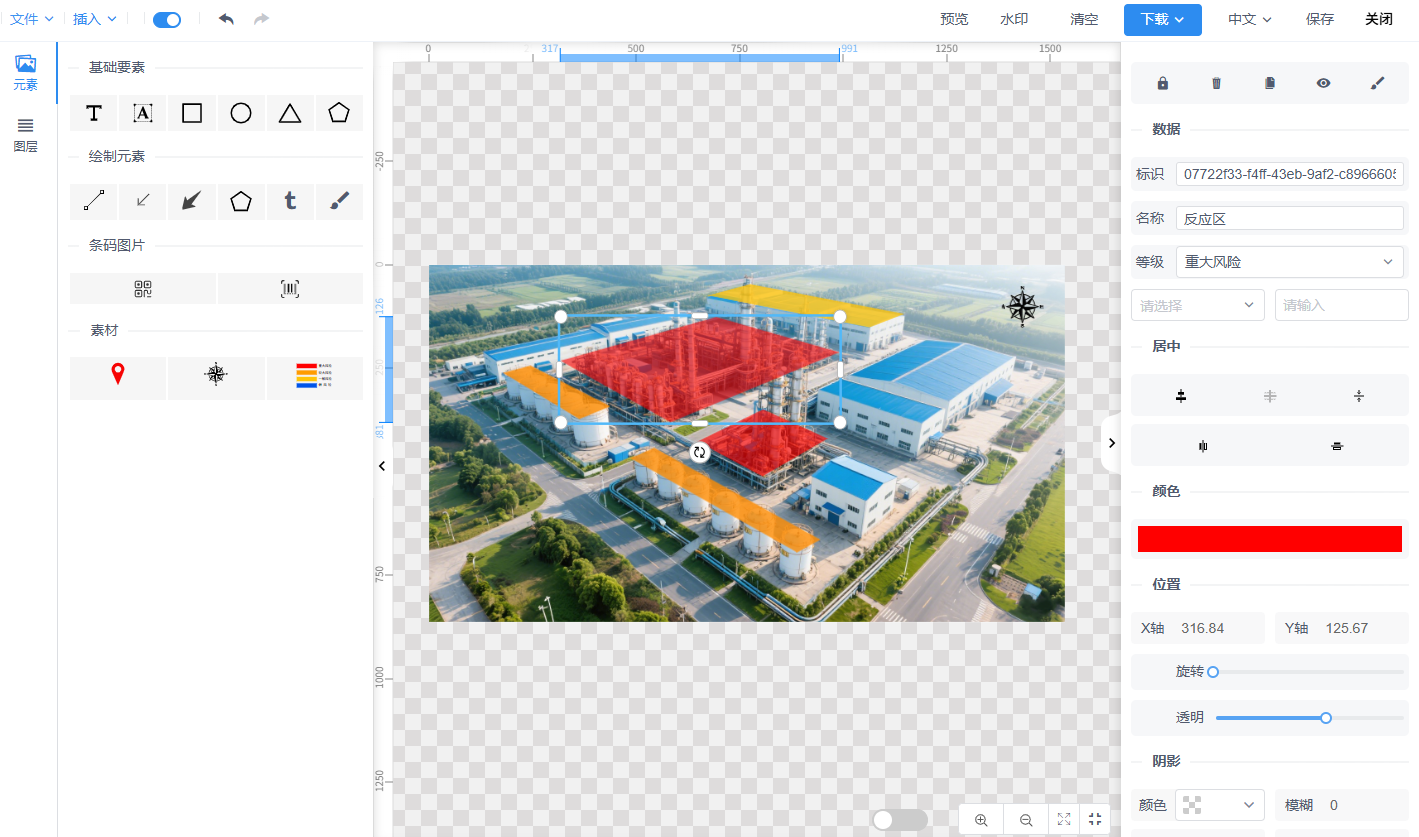
3. Operation Guide
| Function | Operation Steps | Icon | Requirements |
|---|---|---|---|
| Insert Base Map | 1. Click "Insert" > "Insert Image" 2. Select plant layout/aerial photo | Resolution ≥300dpi | |
| Draw Risk Unit | 1. Select 2. Click to draw closed area 3. Set properties: - Name - Risk Level | Unit area ≤500㎡ | |
| Add Risk Point | 1. Select 2. Drag to accurate position 3. Set properties: - Code - Name - Risk Level | Code must be unique | |
| Direction Indicator | 1. Select 2. Place in corner of drawing | Label "North-South Orientation" | |
| Add Legend | 1. Select 2. Place in suitable position 3. Edit legend content | Include four-color level description | |
| Delete Element | Right-click target element and select "Delete" | Confirm before deletion |
4. Design Standards
- Base Map Requirements:
- Use latest plant layout
- Scale 1:500-1:1000
- Include main reference objects
- Unit Division:
- Divide grids by functional area
- Single grid ≤500㎡
- Clear boundaries without overlap
- Labeling Standards:
- Unique risk point codes
- Use unified legend symbols
- Mark evacuation routes
VI. Best Practices
1. Design Principles
- Risk-Oriented: Highlight key high-risk areas
- Practicality First: Ensure on-site recognizability
- Dynamic Updates: Quarterly risk status updates
- Full Participation: Train employees in map reading
2. Application Scenarios
| Scenario | Application Method | Effect |
|---|---|---|
| Daily Inspection | Plan routes according to four-color map | Prioritize inspection of high-risk areas |
| Emergency Response | Quickly locate risk points | Shorten emergency response time |
| Safety Training | Visual risk education | Improve risk awareness |
| Contractor Management | Mark dangerous operation areas | Strengthen external personnel control |
