How to Manage Snapshots
About 558 wordsAbout 2 min
I. Function Introduction
Snapshots are an enterprise-wide safety management tool that enables:
- Hazard Discovery: Immediate reporting of safety hazards by all employees
- Issue Tracking: End-to-end closed-loop management
- Safety Culture: Cultivate safety awareness among all employees
- Data-Driven: Support hazard trend analysis
Core Value:
- Improve timeliness of hazard discovery
- Strengthen problem resolution efficiency
- Foster a comprehensive safety culture
- Prevent accidents
Access Entry:
- Administrator logs into management backend
- Navigation menu select: 【Risk Identification】→【Snapshots】
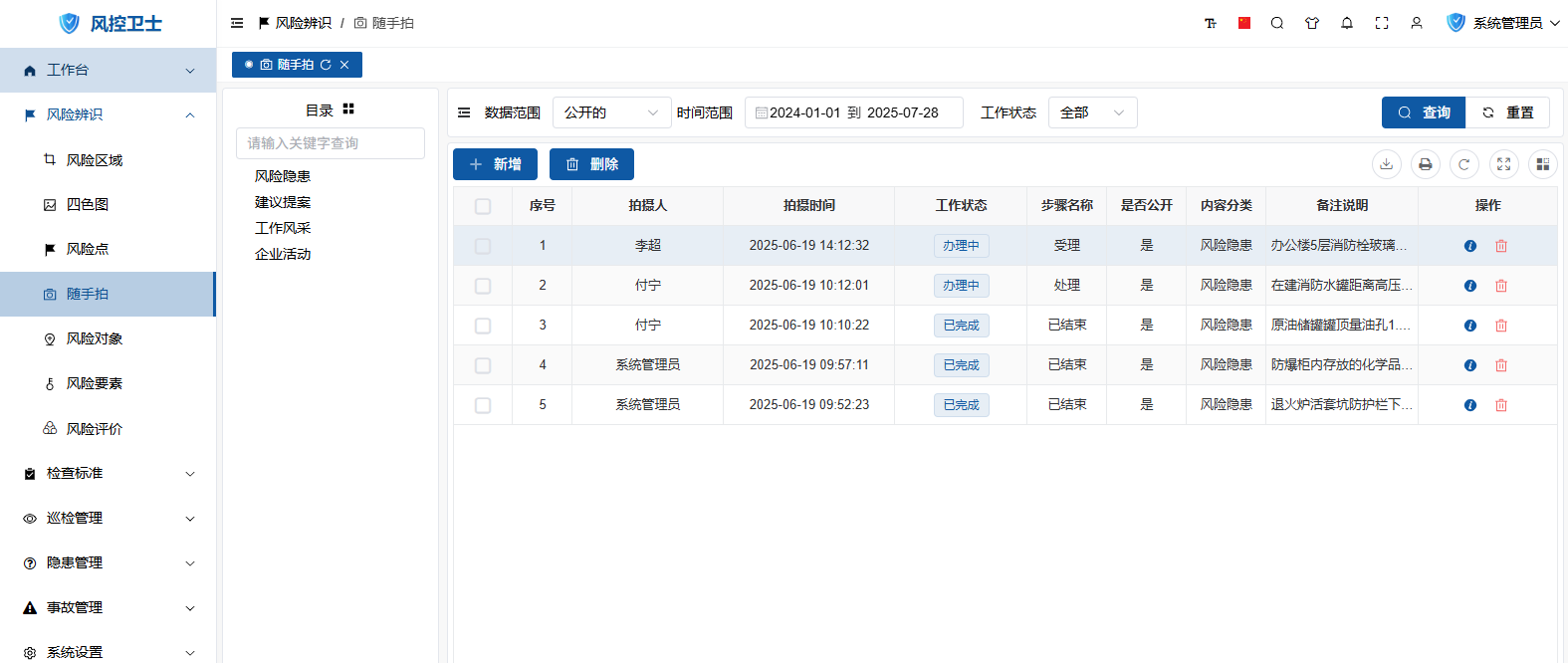
II. Category Directory Management
1. Directory Operation Guide
| Operation | Steps | Illustration |
|---|---|---|
| Add Top-level Directory | 1. Hover over "Directory" text 2. Click "Add Directory" 3. Enter name and click blank area | |
| Add Subdirectory | 1. Right-click target directory 2. Select "Add" 3. Enter name and click blank area | |
| Rename Directory | 1. Right-click target directory 2. Select "Modify" 3. Enter new name and click blank area | |
| Delete Directory | 1. Right-click target directory 2. Select "Delete" 3. Confirm operation | |
| Adjust Order | Drag directory to target position |
2. Directory Setting Standards
- Default Directories:
- Risk Hazards (Required)
- Suggestions & Proposals
- Work Highlights
- Corporate Activities
- Naming Conventions:
- Top-level: By business type (e.g. "Production Safety")
- Sub-level: By area/equipment (e.g. "Workshop Equipment")
- Hierarchy Control:
- Recommended ≤3 levels
- ≤20 items per level
III. Snapshot Reporting Management
1. Reporting Process
- Discover Hazard: Employee identifies safety hazard
- Take Photo: Capture with mobile device
- Fill Information: Describe hazard details
- Select Category: Associate with relevant directory
- Submit for Review: Complete reporting process
2. Management Functions
- View Details:
- Click record for full information
- View photos/location/description
- Data Filtering:
- By status (Pending/Processing/Closed)
- By category directory
- By time range
- Export Data:
- Export Excel reports
- Generate statistical charts
Detailed Operation: Hazard Reporting Guide
IV. Review and Approval Process
1. Review Operation
- Filter "Pending Review" records
- Click
details button in operation column
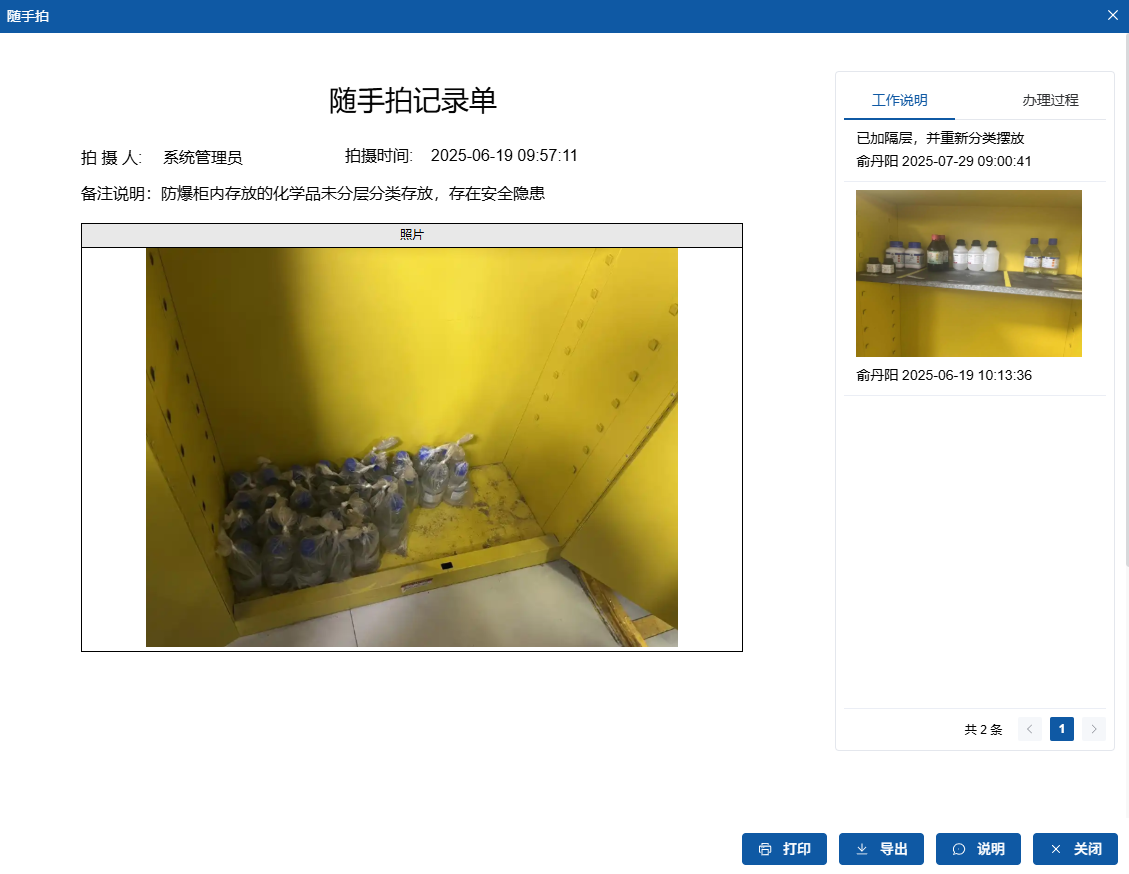
2. Review Handling
| Operation | Steps | Application Scenario |
|---|---|---|
| Approve | 1. Confirm hazard validity 2. Click "Submit" 3. Select processor | Valid hazards enter processing |
| Return for Modification | 1. Click "Return" 2. Fill return reason | Incomplete information/blurry photos |
| Add Notes | 1. Click "Notes" button 2. Input supplementary information | Provide handling suggestions |
3. Processing Flow
- Assign Processing:
- Designate responsible department/person
- Fill in handling comments
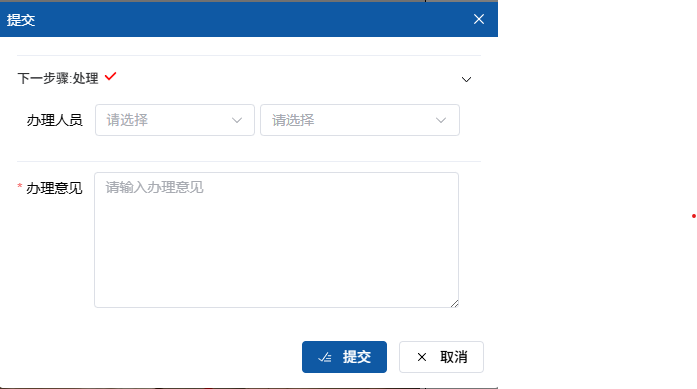
- Track Progress:
- Real-time status monitoring
- Automatic timeout reminders
- Verification Closure:
- Review resolution results
- Upload rectification photos
- Close hazard record
V. Best Practices
1. Rapid Response:
- Routine hazards: Process within 24 hours
- Major hazards: Respond within 2 hours
2. Incentive Mechanism:
- Points reward for valid reports
- Monthly "Safety Star" recognition
- Special rewards for major hazards
3. Quality Control:
- Establish reporting standards
- Maintain invalid report rate ≤10%
- Automatically identify duplicate reports
VI. Precautions
1. Review Standards
- Timeliness Requirements:
- Routine reports: Review within 24 hours
- Urgent reports: Respond within 2 hours
- Return Criteria:
- Unrecognizable photos
- Unclear descriptions
- Non-safety issues
- Privacy Protection:
- Blur faces/license plates
- Prohibit sensitive area uploads
2. Data Security
- Location information desensitization
- Hierarchical access control
- Permanent operation audit trails
- Data retention ≥2 years
3. System Settings
- Notification Settings:
- Reporting success notification
- Review result notification
- Timeout processing reminder
- Permission Management:
- Reporting: All employees
- Review: Risk administrators
- Processing: Responsible departments
