Hidden Danger Management Operation Guide
About 543 wordsAbout 2 min
I. Function Introduction
Hidden danger governance is the core of enterprise safety management, systematically managing unsafe factors in production operations that may cause accidents, achieving:
- Risk Identification: Discover equipment defects, environmental hazards, personnel violations
- Process Control: Establish closed-loop management from discovery to elimination
- Accident Prevention: Reduce safety accident rates
- Compliance Assurance: Meet safety production regulations
Core Value:
- Prevent major accidents
- Improve safety management level
- Protect personnel and property safety
- Promote sustainable enterprise development
Legal Basis:
- 《Work Safety Law》
- 《Provisions on the Investigation and Management of Hidden Dangers in Production Safety Accidents》
- GB/T 33000《Basic Norms for Enterprise Work Safety Standardization》
Access Entry:
- Log in to management backend
- Navigation menu: 【Hidden Danger Management】→【Hidden Danger Governance】

II. Hidden Danger Registration
1. Direct Registration
Computer Operation:
- Click "New" button on toolbar

- Fill key information:
- Responsible Department: Hidden danger rectification entity
- Inspection Location: Specific hazard location
- Hazard Category: Equipment/Environment/Management/Behavior
- Risk Level: Major/High/Medium/Low
- Description: Detailed description + site photos
- Rectification Deadline: Set timeline based on risk level
- Click "Save" to complete registration
Mobile Operation:
- Click "+" icon

- Fill same information
- Click "Confirm" to complete registration
2. Associated Inspection Registration
Computer Operation:
- 【Inspection Management】→【Inspection Records】
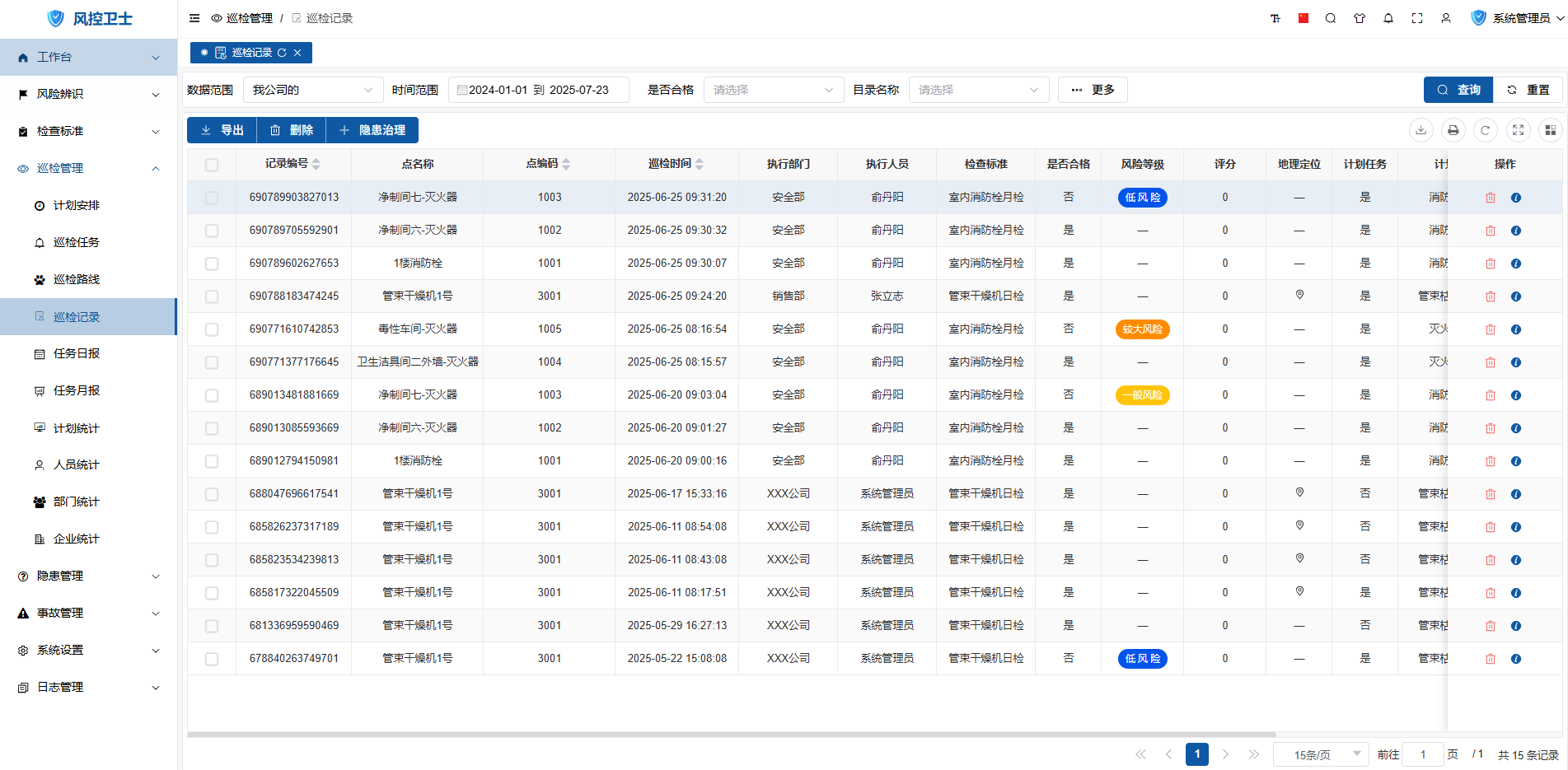
- Select non-compliant record
- Click "Hidden Danger Governance" button

- Automatically import inspection data
- Supplement rectification information
Mobile Operation:
- APP Workbench→"Inspection Records"

- Select target record
- Click "+" button

- Fill rectification information
III. Hidden Danger Handling Process
1. Standard Process Steps
- Registration: Create hazard record
- Notification: Issue rectification requirements
- Confirmation: Responsible department acknowledgment
- Implementation: On-site rectification
- Feedback: Submit rectification results
- Re-inspection: Verify rectification effectiveness
- Closure: Complete hazard governance
2. Computer Operation
- Locate target hazard
- Click
details icon

- Key operations:
- Print: Output paper notification
- Export: Electronic archiving
- Notes: Upload supporting materials
- Submit: Transfer to next step
- Return: Return to previous step
3. Mobile Operation
- APP→"Hidden Danger Governance"→Select target

- Key operations:
Submit: Transfer to next step
Return: Return to previous step
- "+" Add notes: Supplement site materials
4. Process Management
- Custom Process: Administrator adjusts via 【System Settings】→【Process Designer】
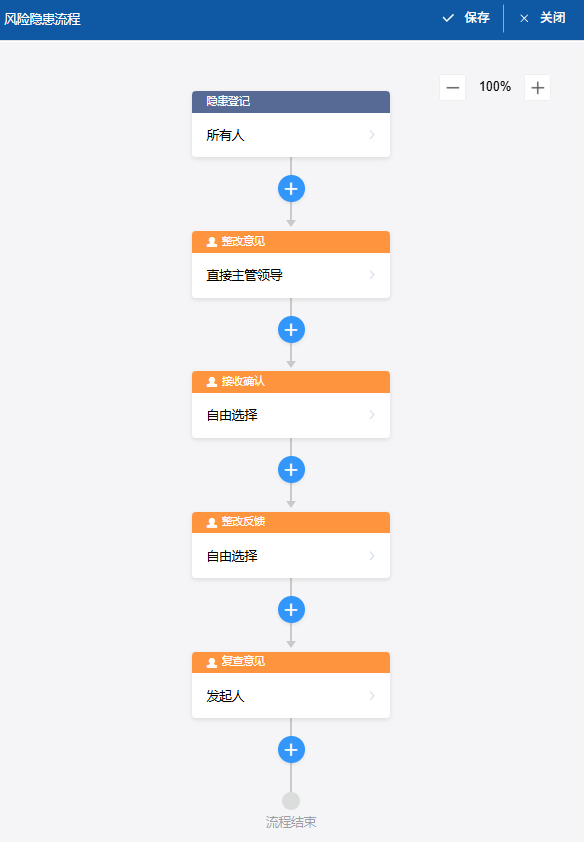
- Step Configuration:
- Processor
- Processing time limit
- Approval rules
IV. Category Directory Management
Operation Guide
| Operation | Steps | Illustration |
|---|---|---|
| Add Directory | 1. Hover over "Directory" text 2. Click "Add Directory" | |
| Add Subdirectory | 1. Right-click target directory 2. Select "Add" | |
| Rename | 1. Right-click directory 2. Select "Modify" | |
| Delete Directory | 1. Right-click directory 2. Select "Delete" | |
| Adjust Order | Drag directory directly |
Management Standards
- Directory Structure:
- Level 1: By business sector (Production/Warehousing/Transportation)
- Level 2: By area/equipment type
- Naming Rules:
- Concise and clear (≤6 characters)
- Avoid ambiguity
- Permission Control:
- Directory creation: Administrator
- Directory modification: Responsible department supervisor
V. Statistical Analysis
1. Hazard Statistics

- Multi-dimensional: Responsible department, responsible enterprise, risk point, hazard cate
